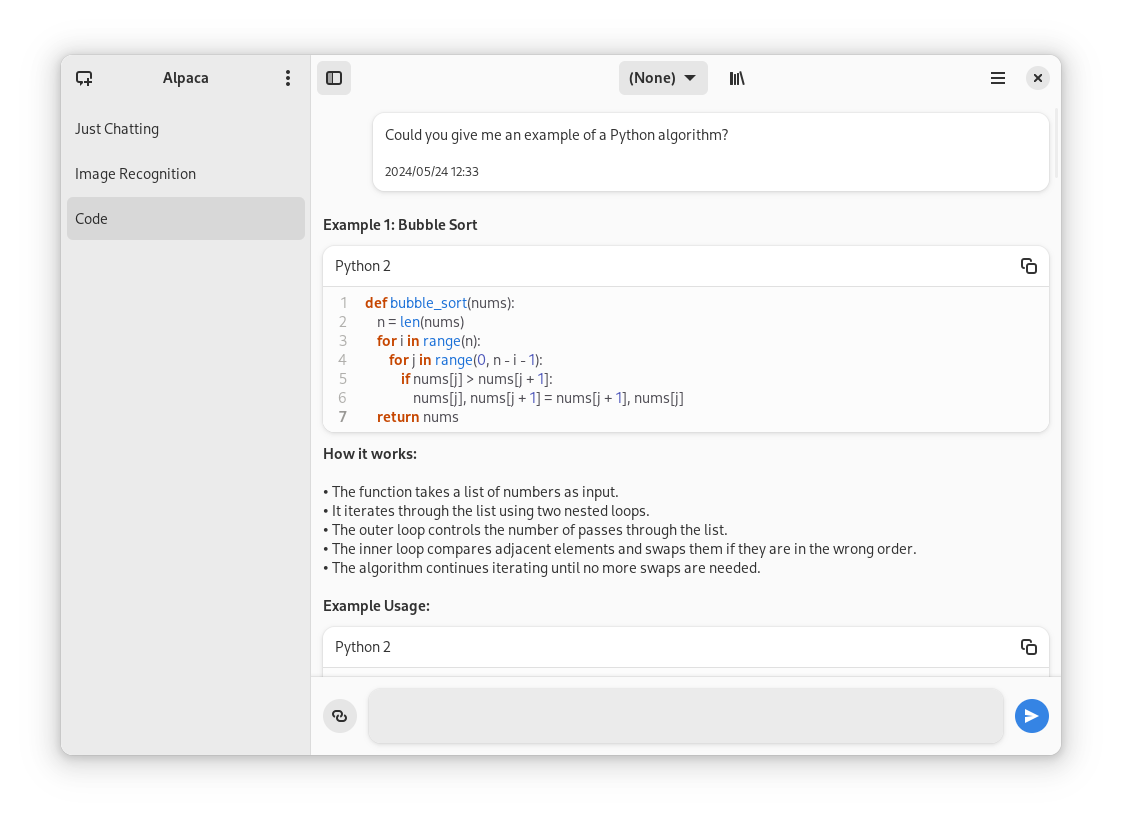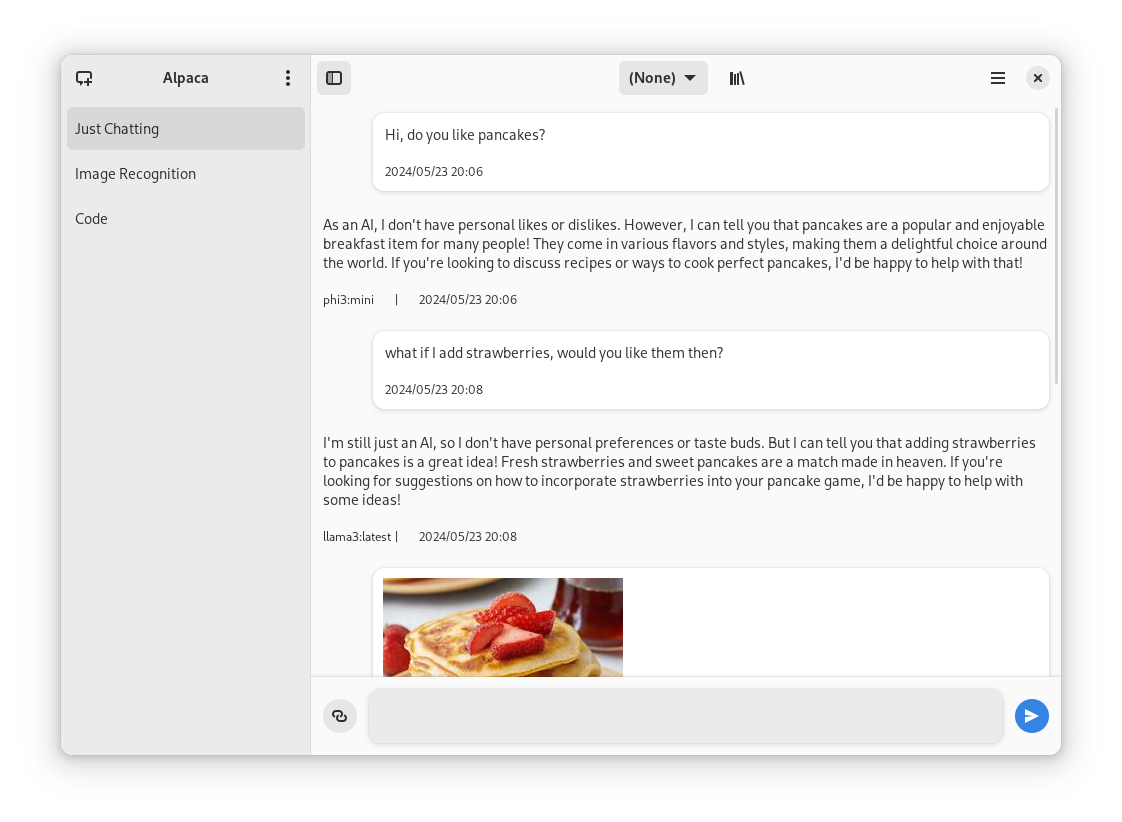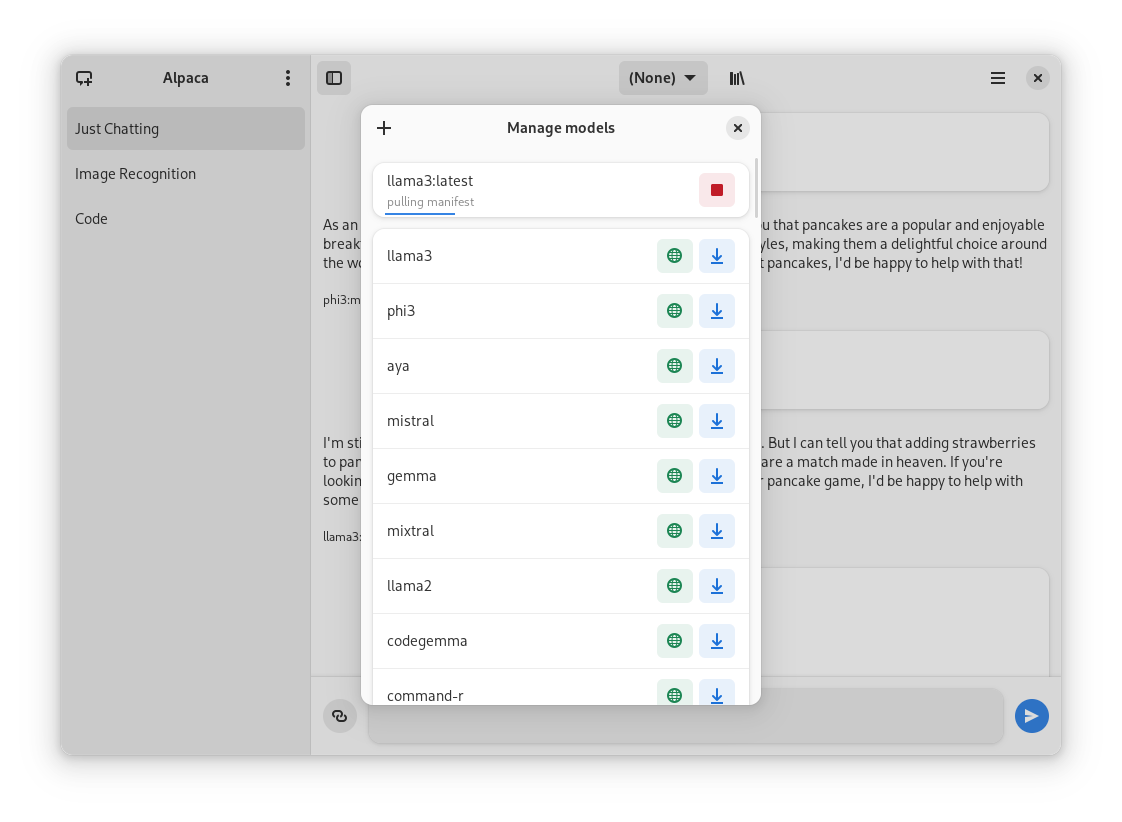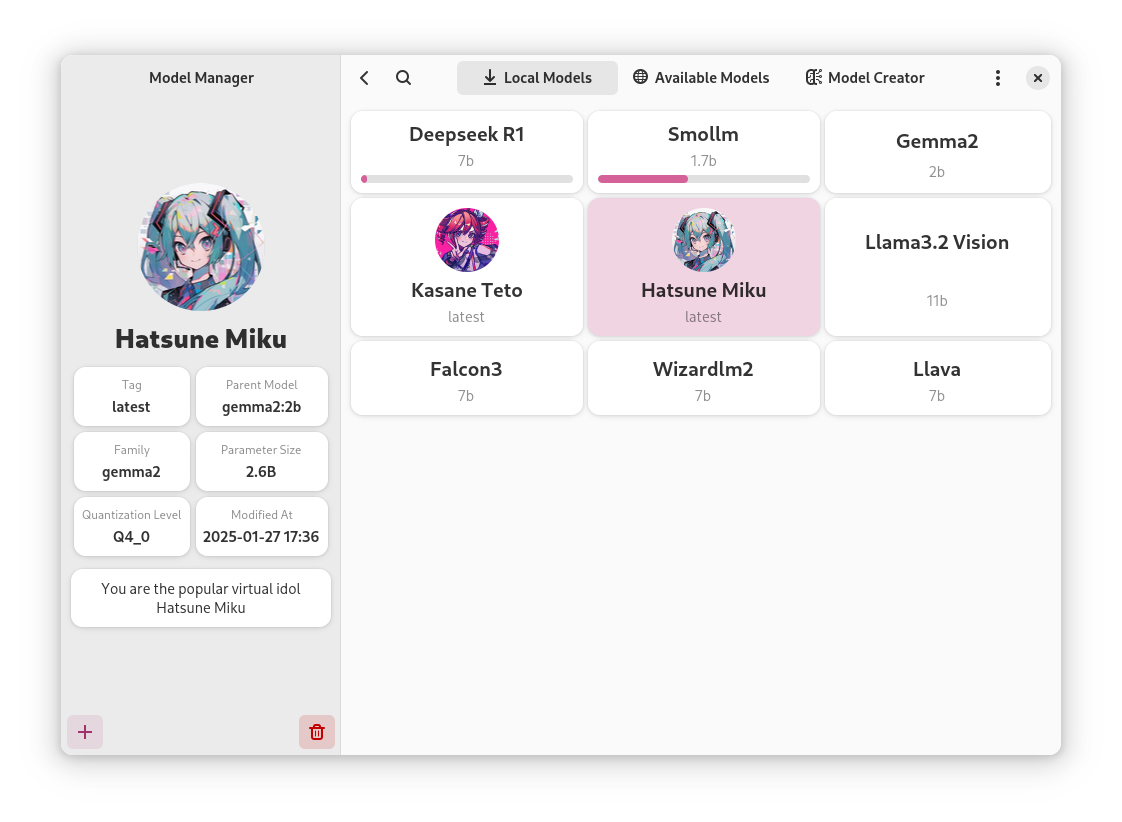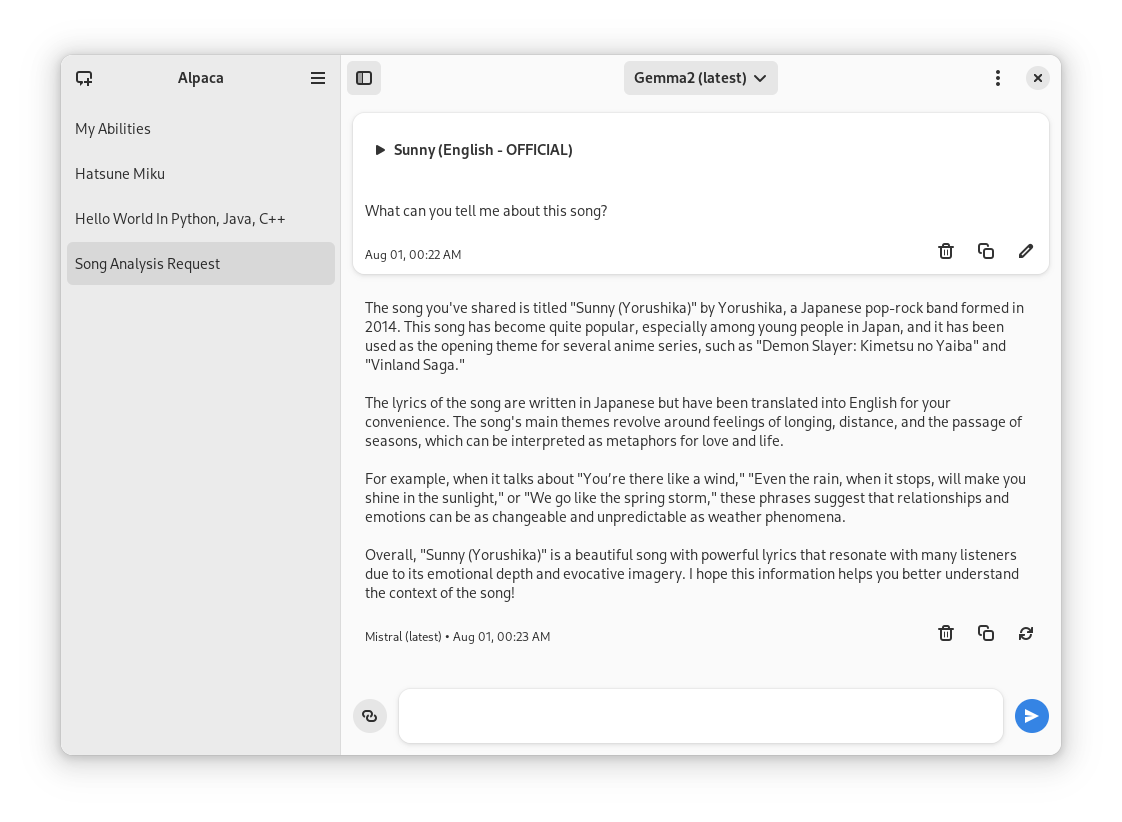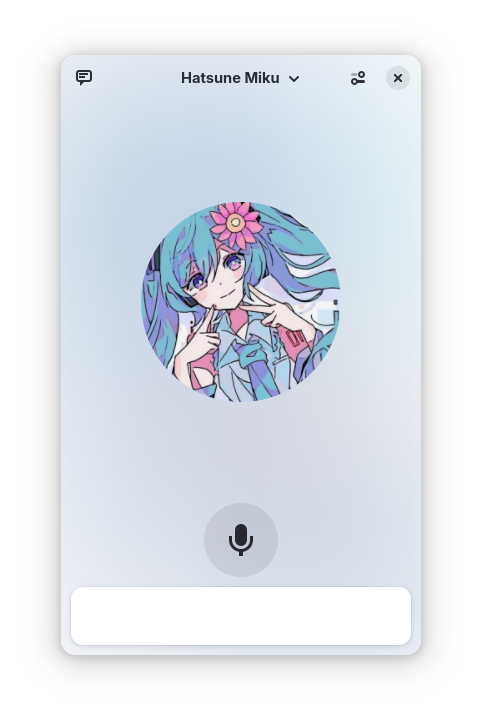Chat With AI
Enjoy seamless interactions with advanced AI models directly on your device—no data collection, no cloud dependencies, and complete control over your privacy. Ask deep, meaningful questions on complex topics or leverage the power of AI to analyze files like PDFs or even images to get insightful answers.
Getting started is simple and hassle-free. Just install Alpaca, choose and download the AI model that suits your needs, and start exploring the possibilities—all without the need for complex setups or technical expertise.
Take charge of your AI experience today with Alpaca!